
在实际使用环境中,我们同一个应用环境可能需要在不同环境运行(开发、测试、生产等),每个环境的参数都有可能不同(连接参数、日志级别等),使用 Spring-Boot 的 Profiles 可以将不同环境下的参数进行拆分,并指定加载。
1. 使用 Spring-Boot Profiles 拆分 application.yml 文件
首先我们有一个非常简单的 application.yml 文件
database: mysql
spring:
datasource:
url : jdbc:mysql://127.0.0.1:3306/test?characterEncoding=UTF-8
username : root
password : 12345678
我们现在有开发环境(dev)、测试环境(test)、生产环境(prod)
修改application.yml 文件
database: mysql
spring:
profiles:
active: dev
#这两行实际没意义,如果有其他公共参数可以补充进来
spring:
datasource:
#开发环境
spring:
profiles: dev
spring:
datasource:
url : jdbc:mysql://127.0.0.1:3306/dev?characterEncoding=UTF-8
username : root
password : 12345678
#测试环境
spring:
profiles: test
spring:
datasource:
url : jdbc:mysql://127.0.0.1:3306/test?characterEncoding=UTF-8
username : root
password : 12345678
#生产环境
spring:
profiles: prod
spring:
datasource:
url : jdbc:mysql://127.0.0.1:3306/prod?characterEncoding=UTF-8
username : root
password : 12345678
我们只需要在 spring.profiles.active 指定使用的 profiles
当然目前来说,这种配置文件并不符合我们的需求,我们需要把不同环境的参数放到不同的文件中。
通过与配置文件相同的命名规范,创建 application-{profiles}.yml 文件 存放不同环境的参数。
修改 application.yml
database: mysql
spring:
profiles:
active: dev
#这两行实际没意义,如果有其他公共参数可以补充进来
spring:
datasource:
创建 application-dev.yml
spring:
datasource:
url : jdbc:mysql://127.0.0.1:3306/dev?characterEncoding=UTF-8
username : root
password : 12345678
2. 启动参数
如果 spring.profiles.active 没有指定值,那么只会使用没有指定 spring.profiles 的值,也就是只会加载通用的配置。
并且我们可以在启动应用程序的时候,对 spring.profiles.active 进行指定,这样就不需要每次修改环境都需要手动修改配置文件再编译。
例如运行 Jar 包,指定使用 dev 环境参数:
java -jar xxx.jar --spring.profiles.active=dev
3. 使用 Maven 在打包时只加载特定的 Profiles 配置文件
由于各种各样的原因,我们肯定希望打出哪个环境的包,就只需要包含这个环境的配置文件即可,不想包含其他环境的配置文件,这时候可以直接在 maven 中使用 profiles 和 resources 来配置,打包时使用 mvn package -P dev 即可,仍然使用 java -jar xxx.jar --spring.profiles.active=dev 来运行。
<profiles>
<!--开发环境-->
<profile>
<id>dev</id>
<properties>
<spring.profiles.active>dev</spring.profiles.active>
</properties>
<activation>
<activeByDefault>true</activeByDefault>
</activation>
</profile>
<!--测试环境-->
<profile>
<id>test</id>
<properties>
<spring.profiles.active>test</spring.profiles.active>
</properties>
</profile>
<!--生产环境-->
<profile>
<id>prod</id>
<properties>
<spring.profiles.active>prod</spring.profiles.active>
</properties>
</profile>
</profiles>
<build>
<resources>
<resource>
<directory>src/main/resources</directory>
<filtering>false</filtering>
</resource>
<resource>
<directory>src/main/resources.${spring.profiles.active}</directory>
<filtering>false</filtering>
</resource>
</resources>
</build>
4. 使用 Maven 在打包时自动通知 Spring-Boot 加载的 Profiles 环境参数
虽然每次都可以打包成相应配置文件的 Jar 包,但是每次运行,都得用 --spring.profiles.active 参数来指定运行环境,打包时指定一次,运行时指定一次,确实很麻烦。
不自动不舒服,下面我们就来看看怎么把这个参数可以省略掉。
首先我们得知道,加这个参数的原因就是想着项目中存在多个环境,这个环境是需要在 application.yml 中配置,或者运行时通过参数指定。
实际上我们在使用 maven 打包时就能确定我们所选的运行环境,所需要的配置文件,那么我们不想在运行时通过参数来指定,那么我们可不可以修改 application.yml 配置文件呢,这样就不需要我们运行时来指定参数了吧。
下面就介绍两种方法来实现这个功能:
4.1. 方法1:利用 maven filter 来替换标记的内容
这个方法直接在上一步的基础上,增加一个占位符标记,并且在 resource 中将过滤器打开。
修改 pom.xml 文件
<!-- profiles部分不变 -->
<properties>
<resource.delimiter>#</resource.delimiter>
</properties>
<build>
<resources>
<resource>
<directory>src/main/resources</directory>
<filtering>true</filtering>
</resource>
<resource>
<directory>src/main/resources.${spring.profiles.active}</directory>
<filtering>false</filtering>
</resource>
</resources>
</build>
修改 application.yml 文件
spring:
profiles:
active: #spring.profiles.active#
这里我们通过 <resource.delimiter>#</resource.delimiter> 重写定义了一个占位符,其实熟悉 maven 的朋友都知道,maven 本身有自带的占位符 ${...} ,但是在 Spring-Boot 中不行,这个占位符被 Spring-Boot 占用了,所以我们就得重新定义一遍。再通过 <filtering>true</filtering> 这样的一个设置,打开过滤器开关,这样 application.yml 文件中的 #spring.profiles.active# 部分就会替换为 pom.xml 里 profiles 中定义的 spring.profiles.active 变量值。
4.2. 方法2:利用 maven-resources-plugin 插件
maven 的 maven-resources-plugin 插件使用方法也是很简单的,首先,干掉我们上面所用的 <build><resources></resources></build> 这插件就是用来代替他的高级版。
接着我这里有一个示例,一看就懂的那种。
修改 pom.xml 文件
<!-- profiles部分不变 -->
<build>
<plugins>
<plugin>
<groupId>org.apache.maven.plugins</groupId>
<artifactId>maven-resources-plugin</artifactId>
<version>2.7</version>
<executions>
<execution>
<id>default-resources</id>
<phase>validate</phase>
<goals>
<goal>copy-resources</goal>
</goals>
<configuration>
<outputDirectory>target/classes</outputDirectory>
<useDefaultDelimiters>false</useDefaultDelimiters>
<delimiters>
<delimiter>#</delimiter>
</delimiters>
<resources>
<resource>
<directory>src/main/resources/</directory>
<filtering>true</filtering>
</resource>
<resource>
<directory>src/main/resources.${spring.profiles.active}</directory>
<filtering>false</filtering>
</resource>
</resources>
</configuration>
</execution>
</executions>
</plugin>
</plugins>
</build>
修改 application.yml 文件
spring:
profiles:
active: #spring.profiles.active#
注意看 pom.xml 中的 <delimiter>#</delimiter> 定义了一个占位符,可以在复制文件的时候,在文件中查找 #...# 将其中的内容进行替换。
通过以上两种方法修改后,再次运行 mvn package -P dev 打包,将生成的 Jar 包用 RAR 解压,直接查看 application.yml 文件,我们可以看到原来的 #spring.profiles.active# 已经被替换成了 dev ,这样在运行 Jar 包时就不需要进行参数指定,直接运行 java -jar xxx.jar 即可。
参考链接
Spring Boot教程 – Spring Boot Profiles实现多环境配置切换




如果是替换.properties文件 中文字符出现乱码
地王威武! 受教了
Good,感谢楼主,正在找这方面的知识。